Store View Price Scope User Guide
Introduction
Store View Price Scope is a fully featured store view pricing extension that supports all standard product types indeed. It appends store view catalog price scope in addition to website, global scopes, and enables base currencies by store views. You can set up any store view specific prices like tier prices, custom options prices, bundle options prices, downloadable links prices, etc.
Catalog Price Scope
On the admin menu, tap Stores → Settings → Configuration. Select Catalog → Catalog in the configuration left menu. Expand Price section.
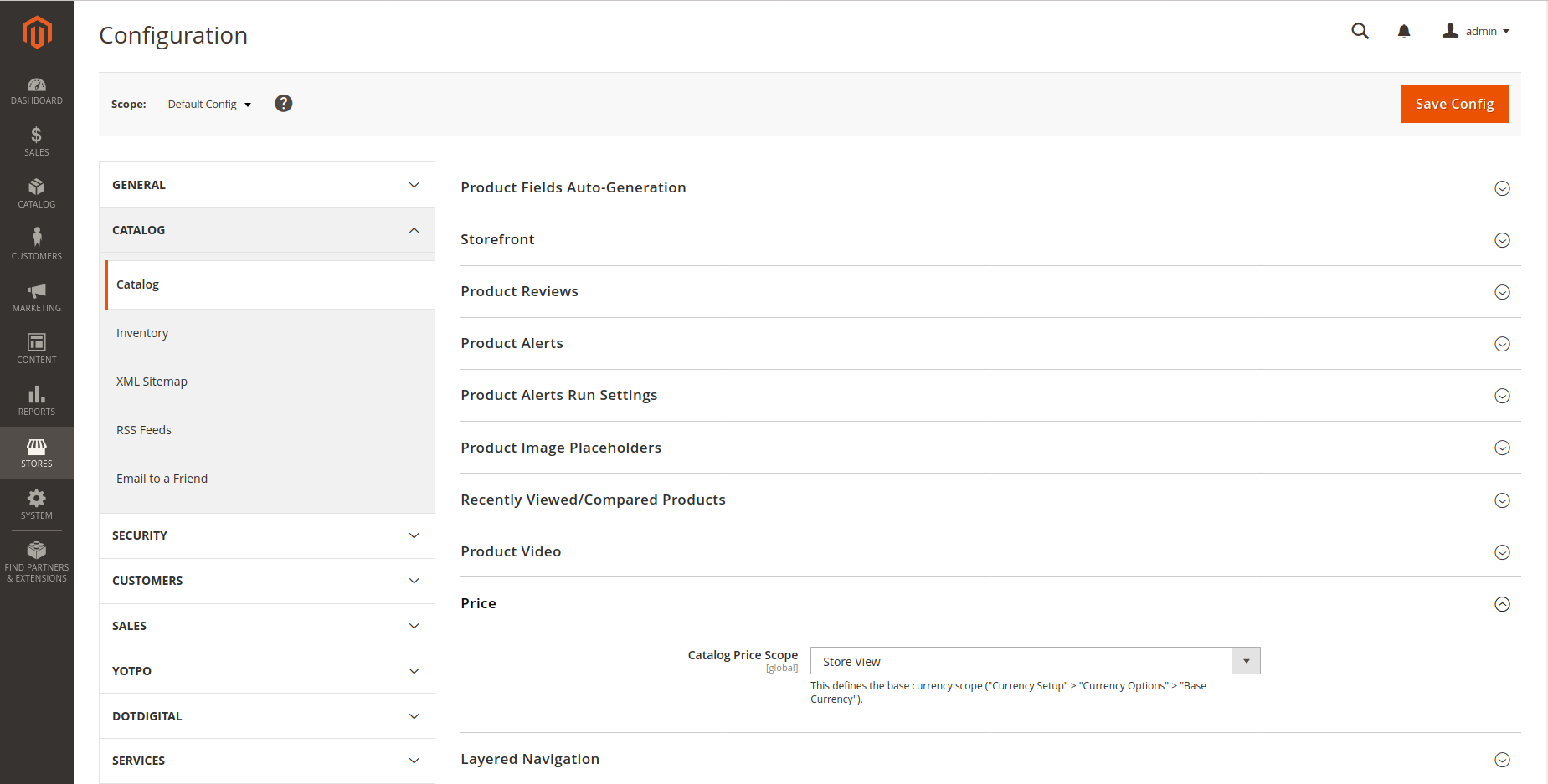
You can find additional Store View option which is selected upon the module installation by default.
Base Currency
On the admin menu, tap Stores → Settings → Configuration. Select General → Currency Setup in the configuration left menu. Expand Currency Options section. Base Currency option scope is store view and therefore it can be defined for each store view. Select any store view with Scope selector which is placed at the upper left corner of the page. Now, base currency can be defined for the selected store view.
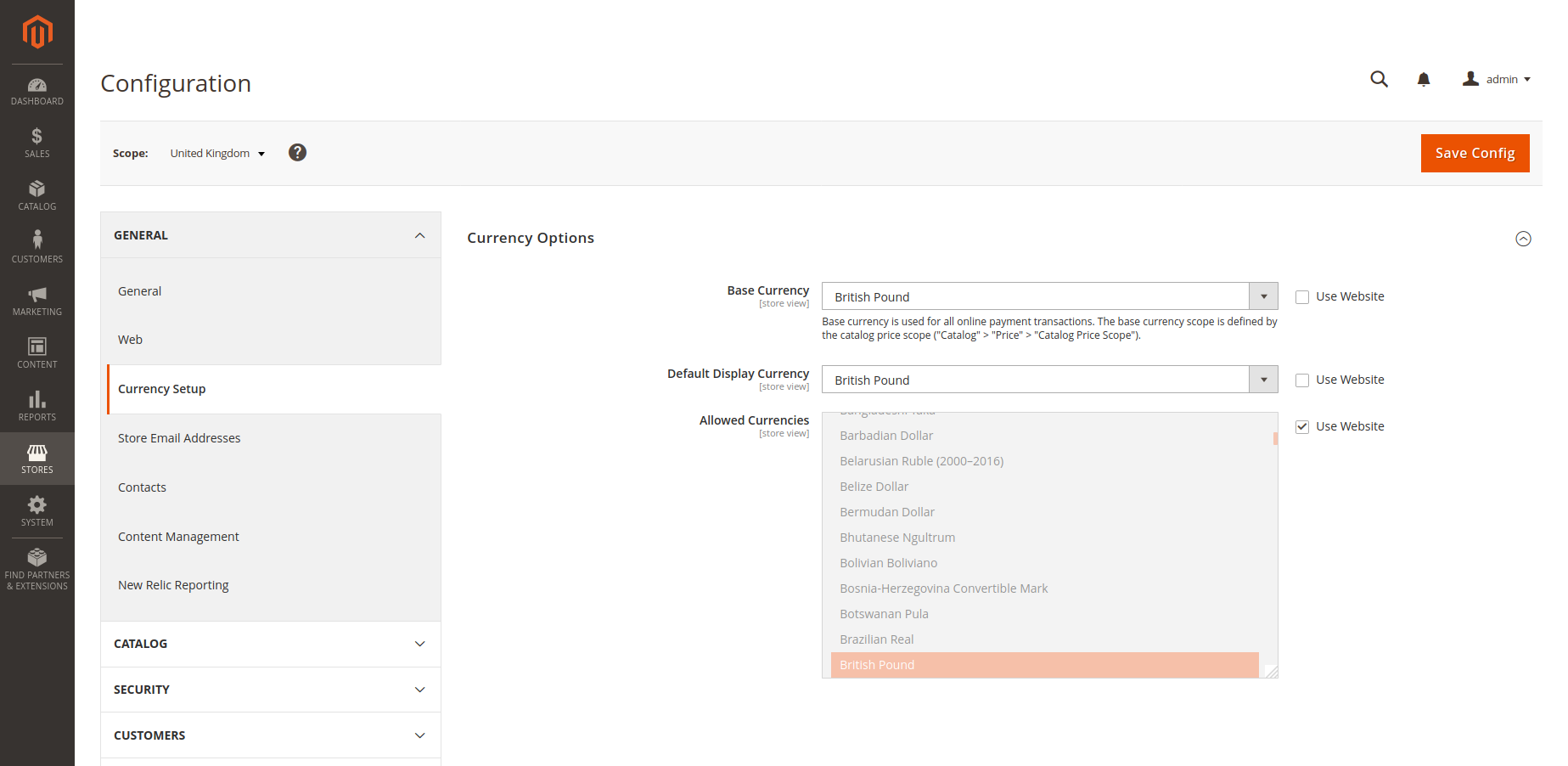
Product Prices
All product prices attributes scope depends on Catalog Price Scope configuration setting. You can see a current attribute scope below the attribute name. Store View attribute scope means that you can set prices for each store view separately. A store view can be selected by Scope selector at the left upper corner of the page.
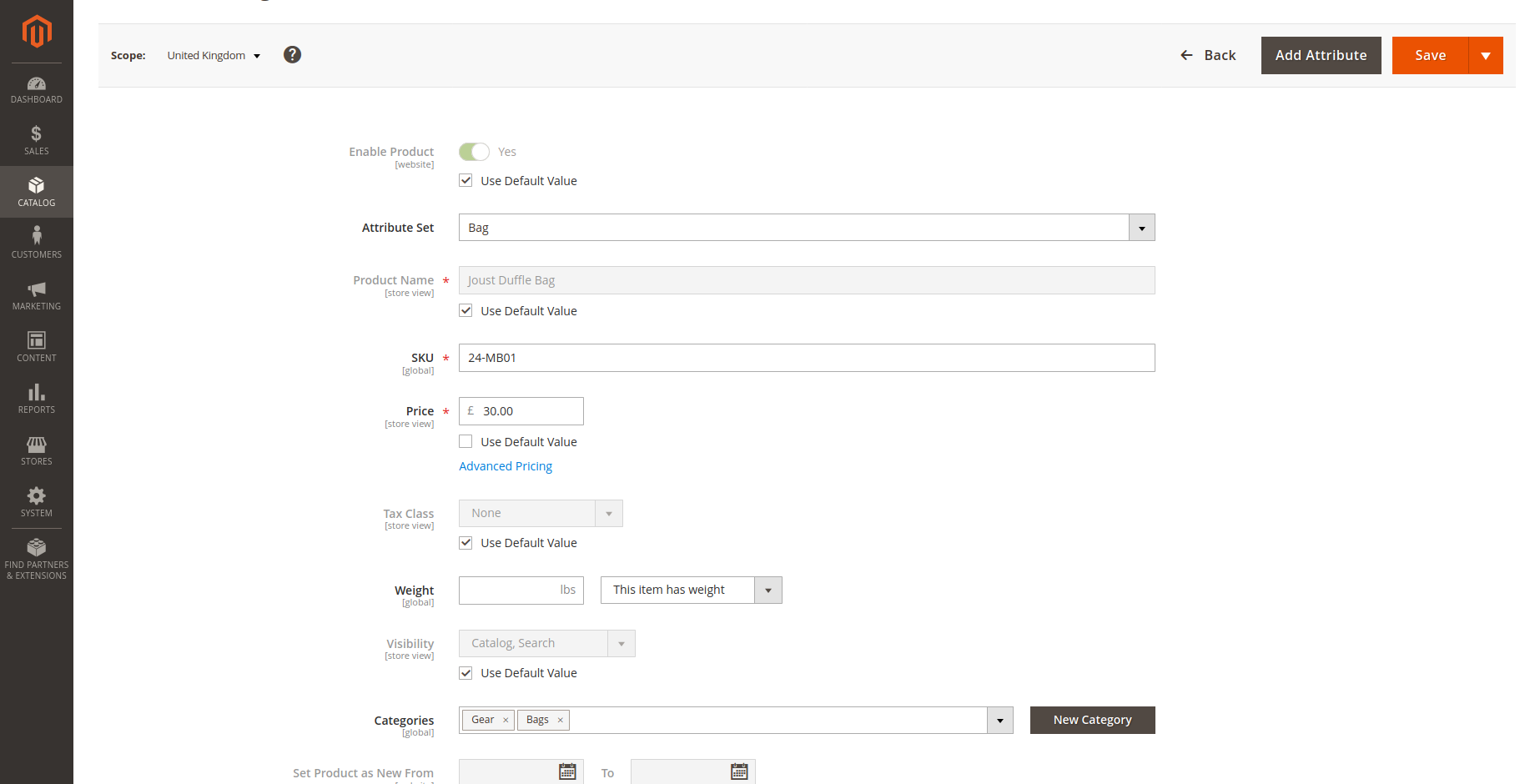
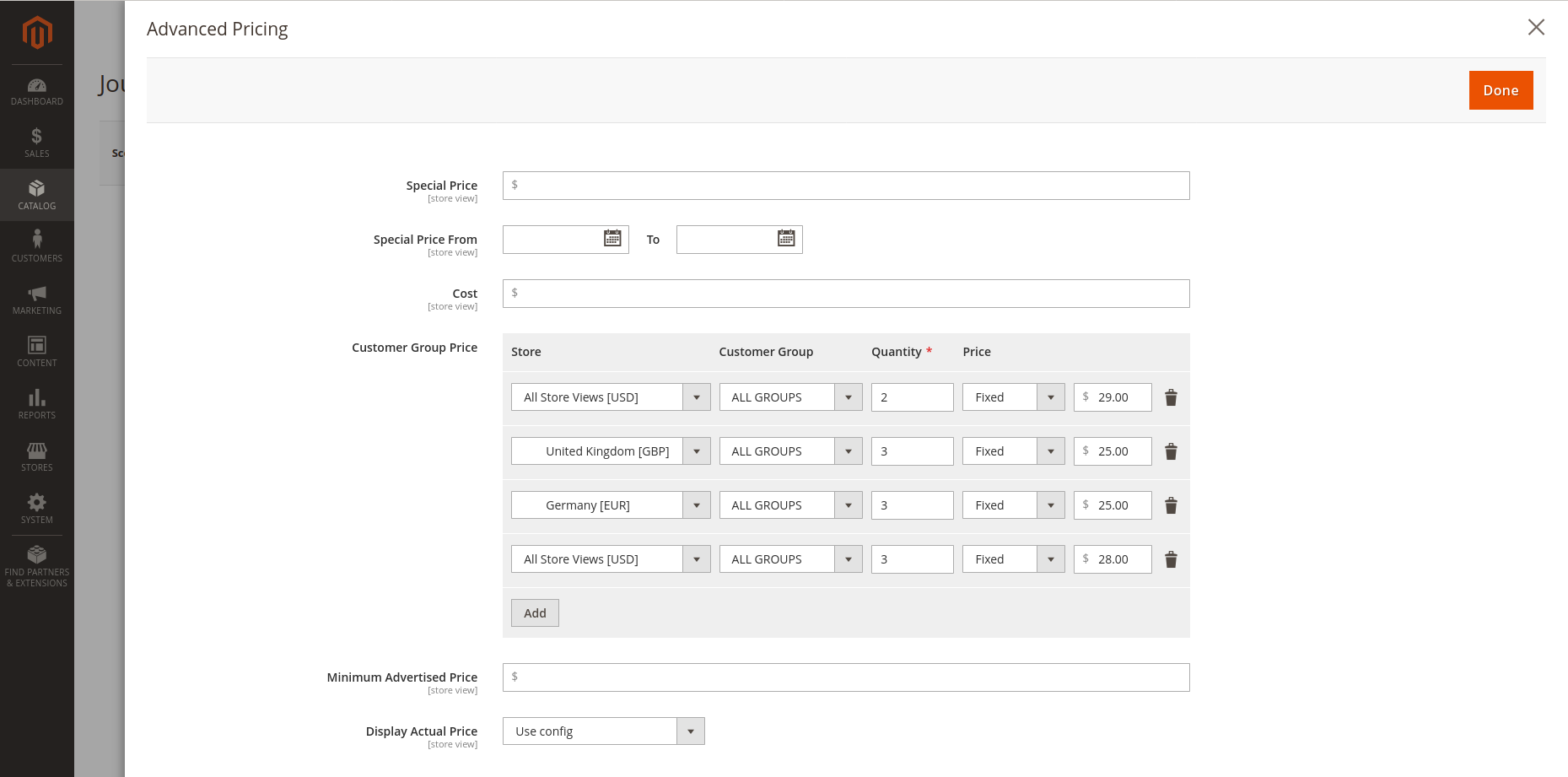
Comments