Shipping Rate Adjustments User Guide
Introduction
The extension allows to overwrite and adjust shipping rates in extremely flexible way with innovative Expression Builder. Manage shipping pricing depending on cart, cart item and product attributes without any coding efforts with a single extension. Expression Builder automates the expressions creation process to estimate any given entity.
Shipping Rate Adjustments
On the admin menu, select Stores → Shipping → Shipping Rate Adjustments. The list of shipping rate adjustments can be managed here.
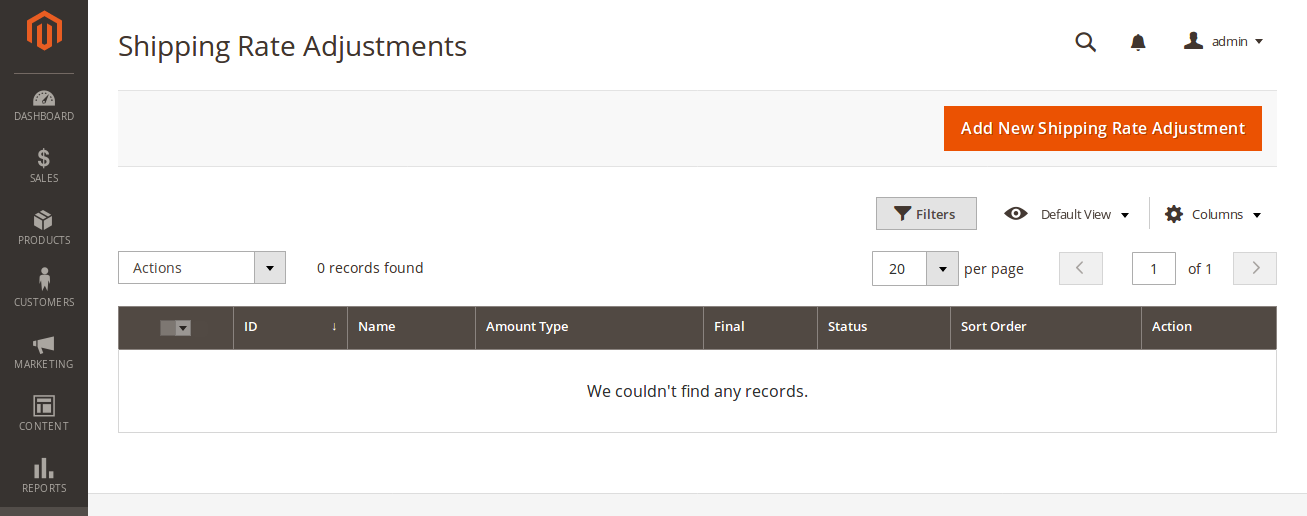
To create a new shipping rate adjustment, click the Add New Shipping Rate Adjustment button.
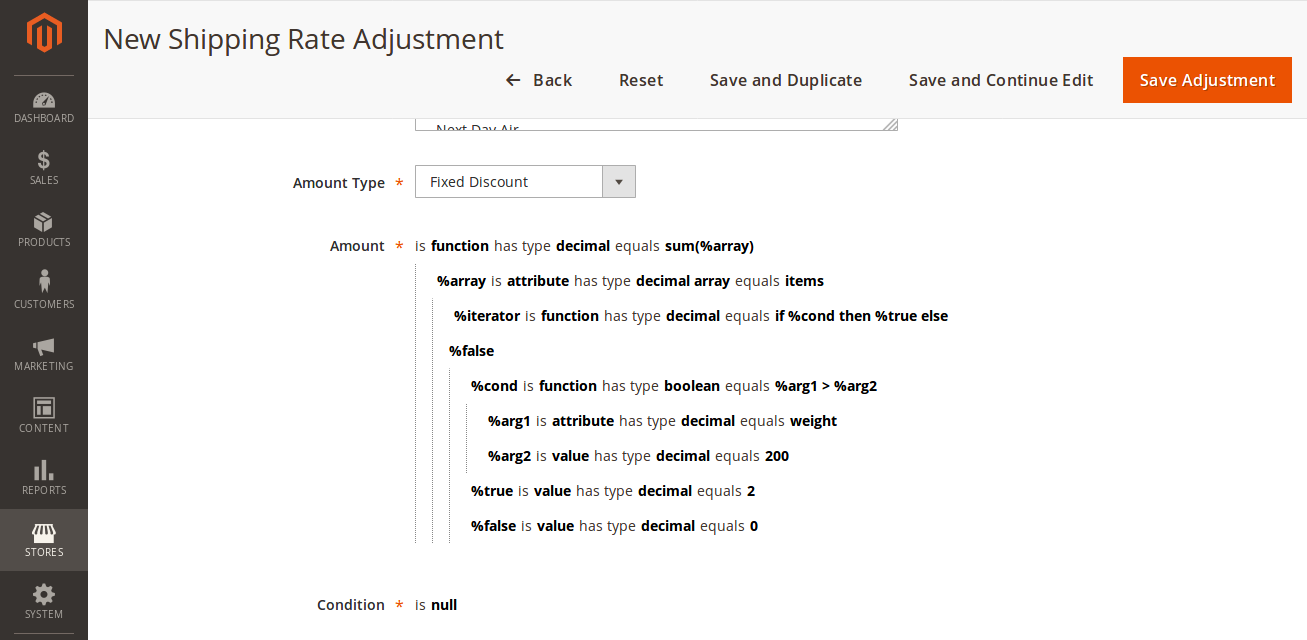
- Enter a unique adjustment Name.
- Select the Shipping Methods for which the adjustment should be applied.
- Select the Amount Type amoung the available options: Percentage, Fixed, Percentage Discount, Fixed Discount. Each option name is self-explanatory: the shipping rate can be adjusted to fixed amount, to percentage of original amount, discounted by fixed amount or discounted by percentage of original shipping rate amount.
- Set an expression for the Amount with Expression Builder
- Set an expression for the Condition, which returns the adjustment availability flag.
- Set the Final flag. If the flag is enabled then the system stops further (according to priority) adjustments processing for the shipping method.
- Set Status to Disabled if you want to disable the adjustment. Otherwise, select the Enabled option.
- Enter a Sort Order number to define the adjustment priority. If multiple adjustments are available for the shipping method then the system applies adjustments according to thier priority. The lower sort order means the higher priority.
When complete, click the Save Adjustment button.
Comments