Product Store Views User Guide
Introduction
Product Store Views extension aimed to replace product websites with product store views. This way a product can be enabled/disabled for specific store views in the same easy way as to enable websites for the standard setup.
Products
On the admin menu, tap Catalog → Products.
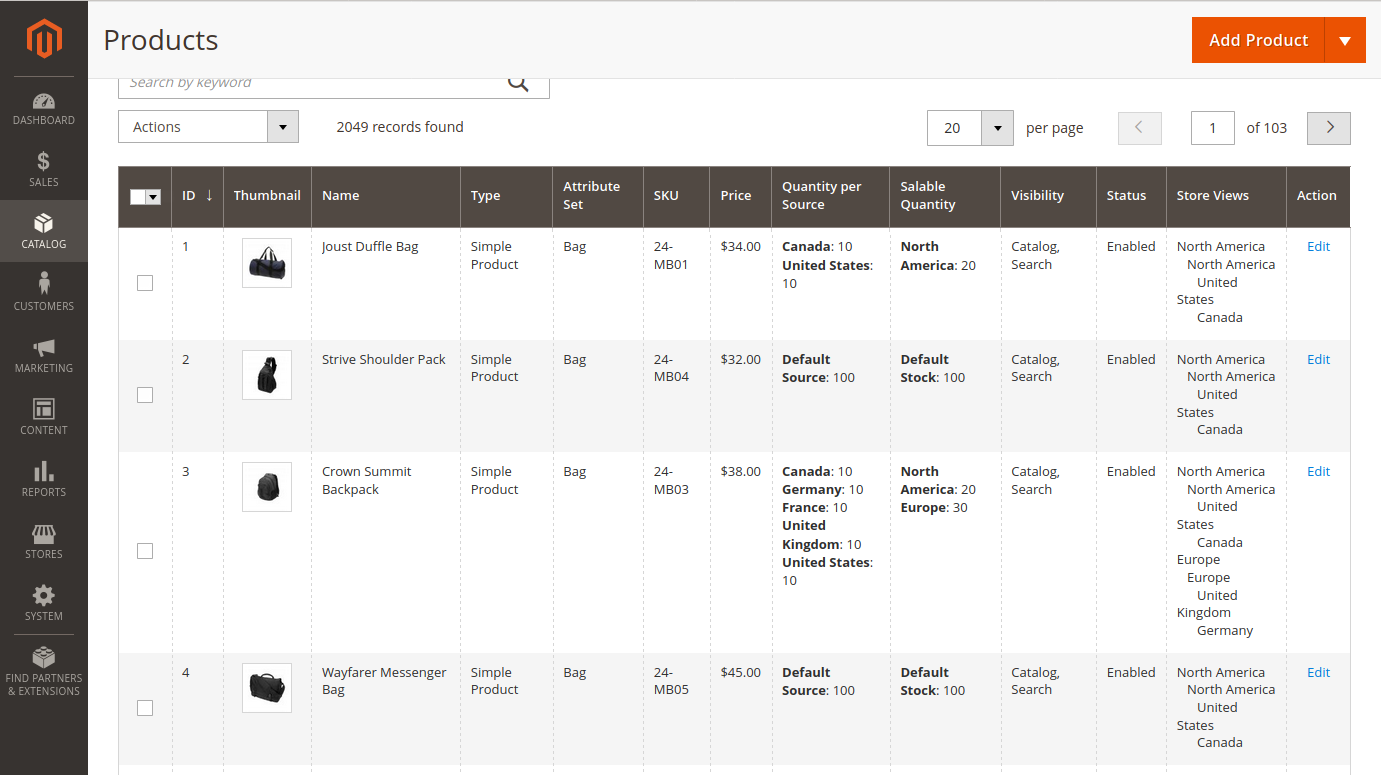
Websites column is replaced with Store Views column. The module enables product store views by current product websites automatically. Next, you can adjust product store views.
Edit Product Store Views
On the admin menu, tap Catalog → Products. Click on a product to edit, expand Product in Websites section.
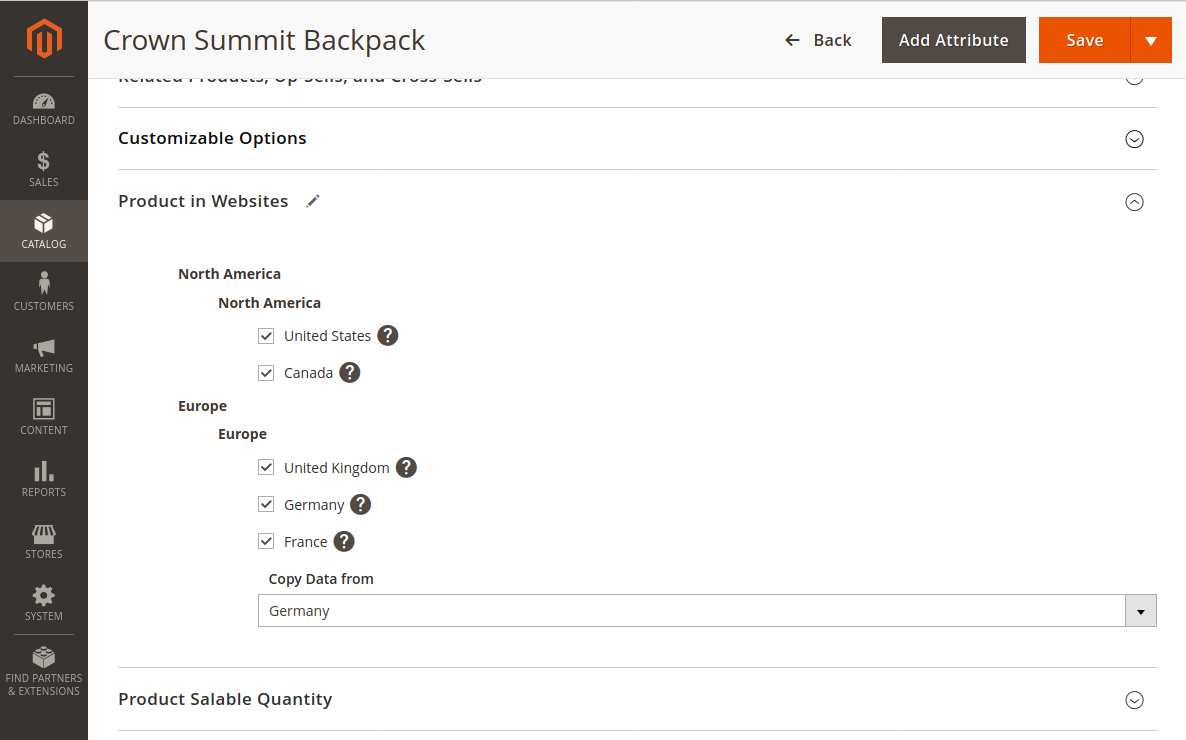
Enable/disable store views according to needs. For the newly enabled store views, it is possible to select a store view to copy attributes values from. Save the form.
Bulk Edit Product Store Views
On the admin menu, tap Catalog → Products. Select products to update and select Update attributes action. click on Stores tab.
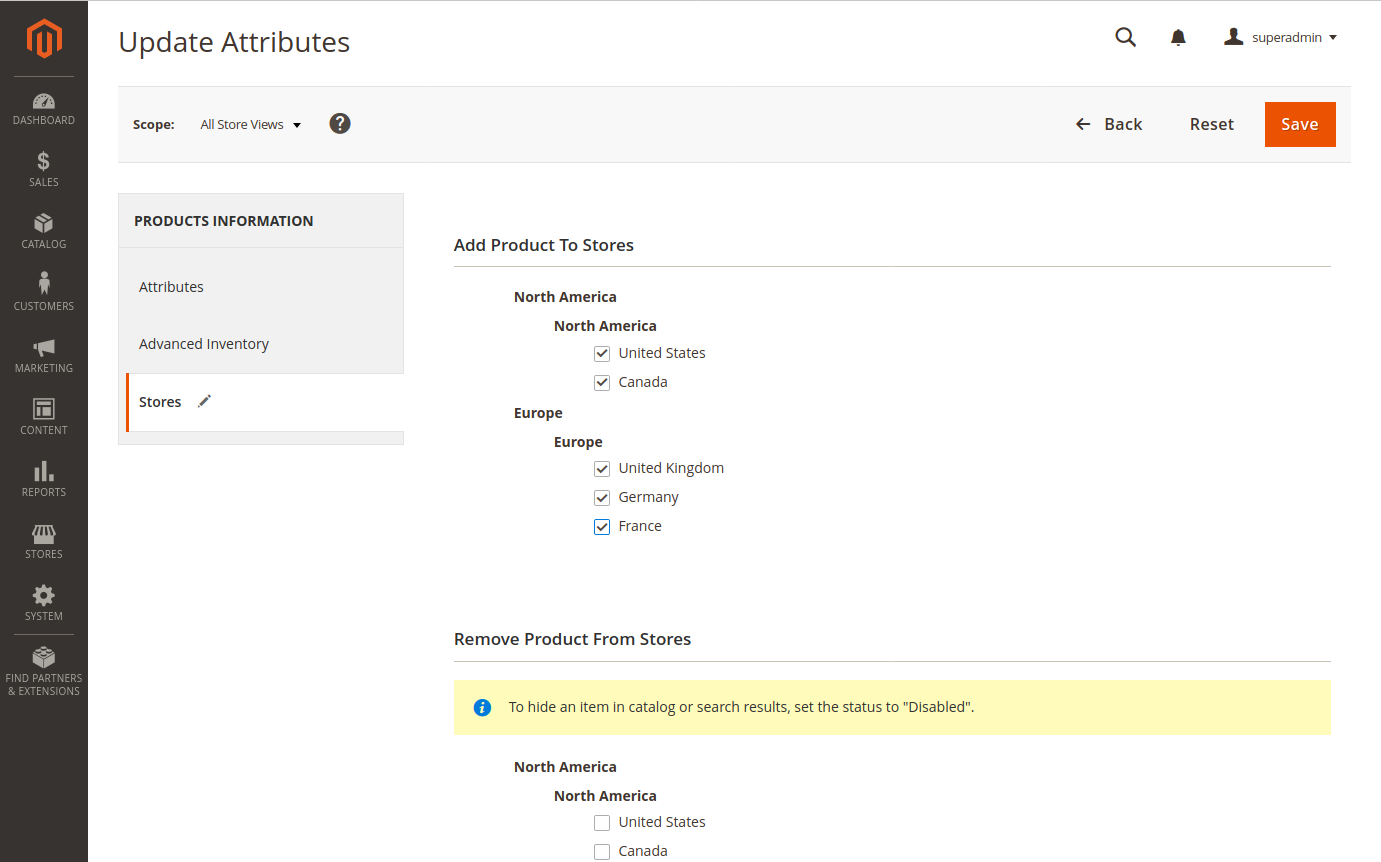
It is possible to add or remove store views for the selected products here. Tap Save once done.
Comments