MSI Customer Source Selector User Guide
Contents
Introduction
MSI Customer Source Selector is the extension that provides extra features for Multi-Source Inventory (MSI) standard Magento function. It can be useful for those who have multi-location, multi-warehouse stores or for dropshipping purposes. The module allows differentiating regular prices, tax classes, shipping methods and shipping rates depending on a source/warehouse.
Each time when a customer buys a product the final price is the most important. At the same time the shipping costs is a crucial part of the final price. The final price can be optimized by reducing the shipping costs with multiple sources. With this module installed a customer estimates shipping costs for each source and chooses the most appropriate source for each product to be purchased. A customer can see an accurate shipping price that is calculated for each source before putting a product into the cart. Also, you can define source-specific regular prices and tax classes.
Features
- Split orders by sources
- Regular prices per sources
- Source-specific tax classes
- Shipping origin address per source for shipping rate calculation
- Manage shipping methods and rates for sources
- Flatrate, Free Shippin, Table Rates, UPS, USPS, FedEx, DHL are supported shipping methods
- Ease of 3rd party shipping methods extending
- Assign a product source and select a shipping method for each source both on the storefront and the backend
- Estimate product shipping costs, taxes, and other totals before putting it into the cart
Configuration
Shipping Origin
On the admin menu, tap Stores → Settings → Configuration. Select Sales → Shipping Settings in the configuration left menu. Expand Origin section.
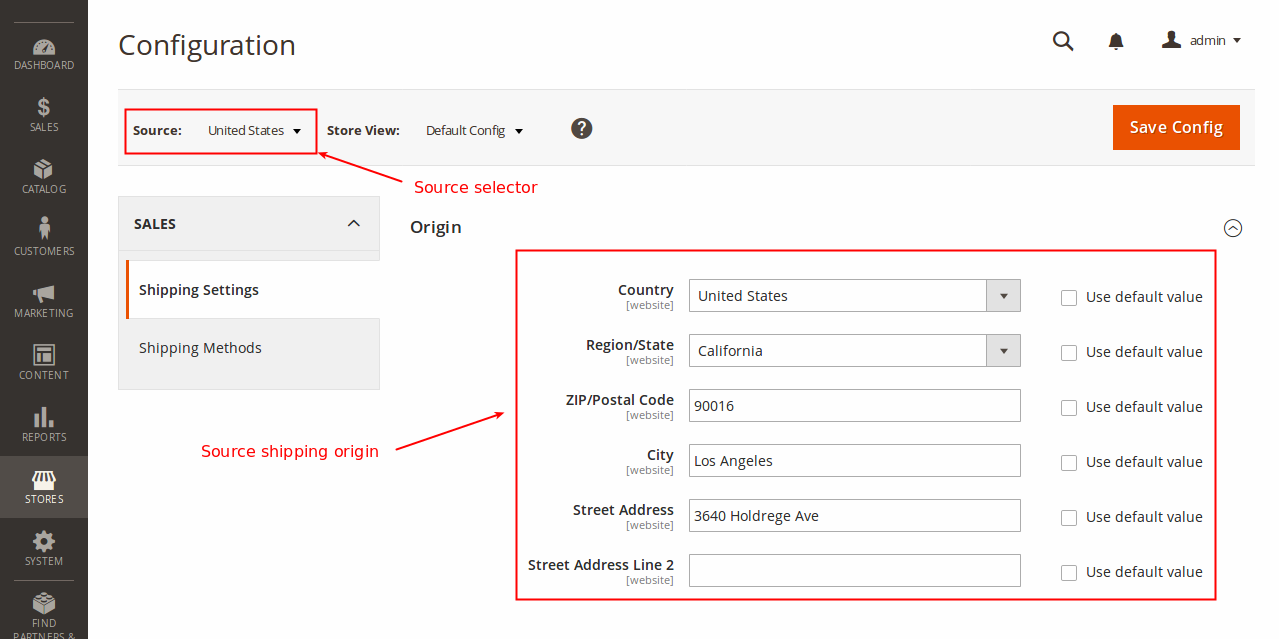
The module extends the standard configuration settings function by adding Source selector in addition to Store View selector. This way configuration settings can be defined not only for stores and websites but for sources as well.
Once a source is selected, you can enter the shipping origin for it. The system calculates the source shipping costs depending on the address entered.
Shipping Methods
Besides shipping origin, shipping methods can be managed for each source separately. Select Sales → Shipping Methods in the configuration left menu.
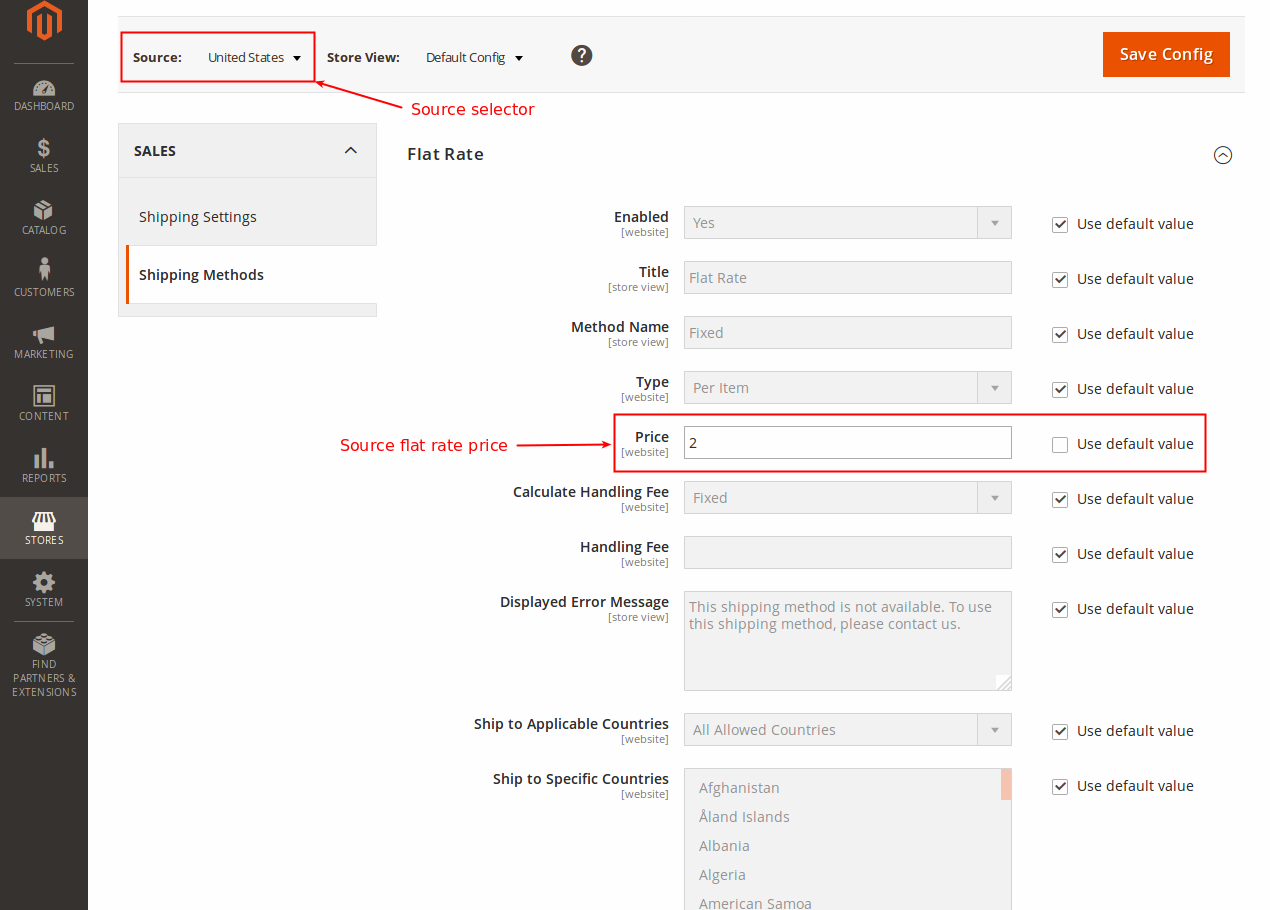
Available shipping methods, rates, labels, other settings can be defined for sources here. All standard Magento shipping carriers are available. Any additional 3rd party shipping carriers can be added with a minimum of additional coding. We took care about the ease of configuration settings extensibility.
Table Rates Shipping Method
Table Rates shipping method requires a separate presentation. Select a website with Store View selector and Default Config for Source selector (which is on the left side to the store view selector). Expand Table Rates shipping method section. Import and Export fields are available to upload and download a rates CSV file. Click Export CSV button and save the file. Open the file.
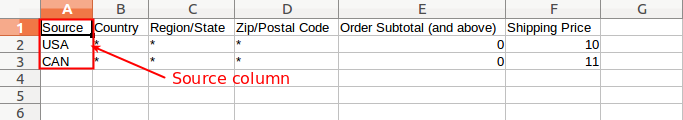
It looks exactly the same as the standard table rates with the only one difference: Source column is available. This way shipping rates are definable for sources.
Click Browse button for Import field, select a CSV file to upload and press Save Config button to take new rates into effect.
Create Order
Select Sales → Orders. Click Create New Order button, select a customer and a store. Now we are on the create order form. Let's walk by the changes that the module introduced.
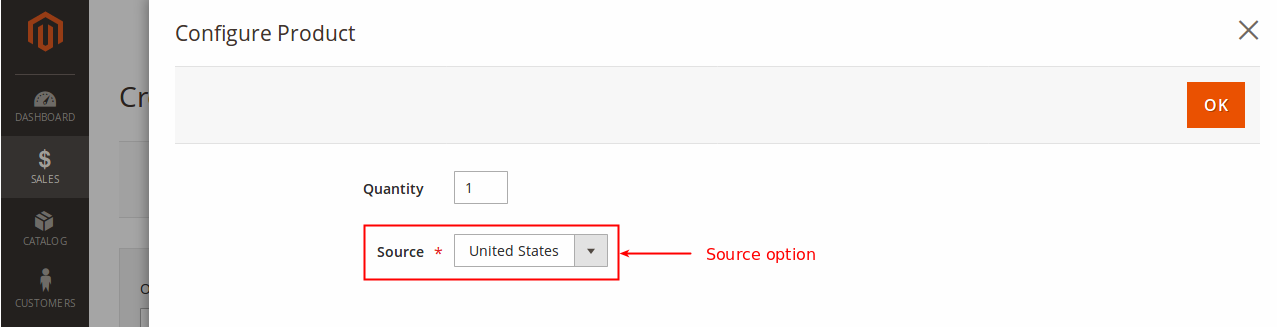
While adding a product or configuring an item that was already added, you can see the additional Source option to assign a source to the cart item.
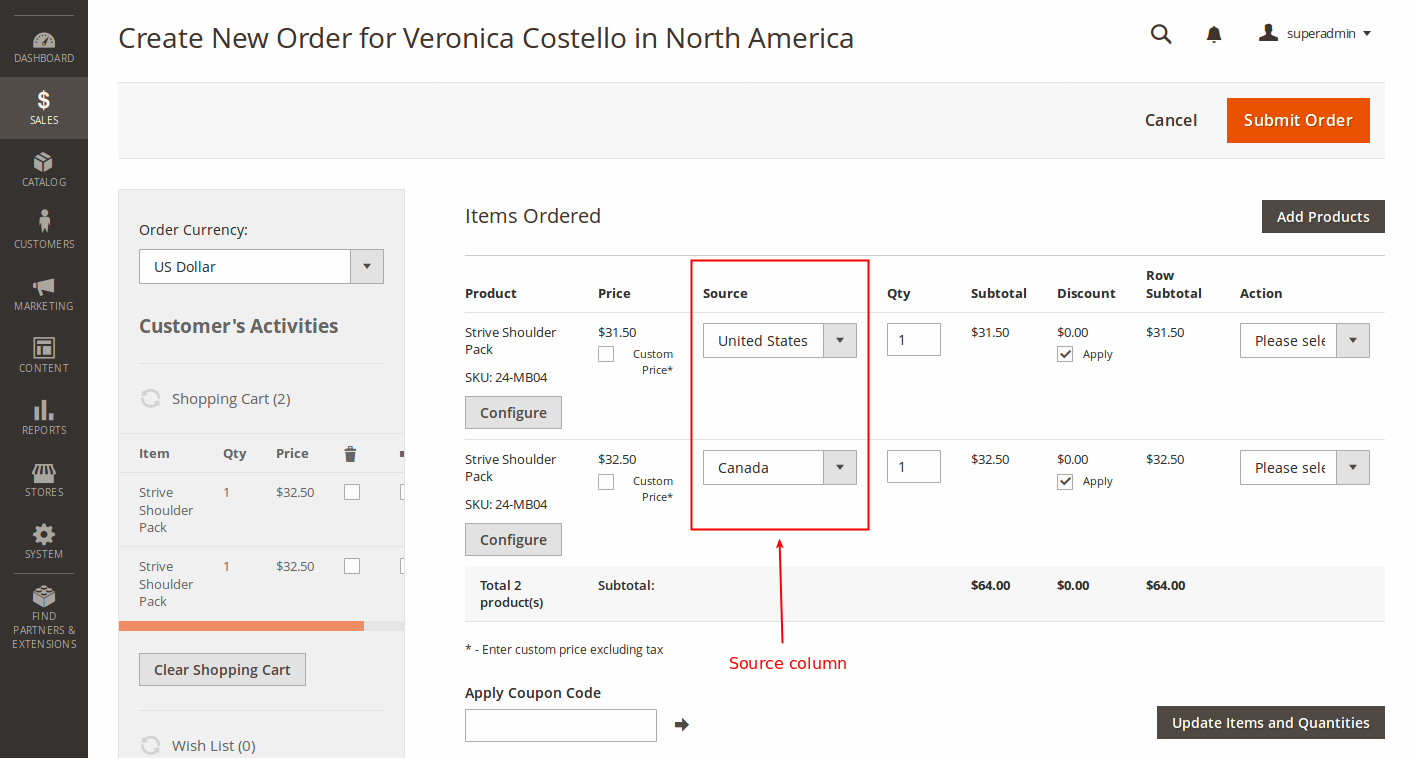
Next, to change cart items sources easely, Source column is added to the items grid. The system reassigns sources on Update Items and Quantities button click.
Scroll down to Payment & Shipping Information section.
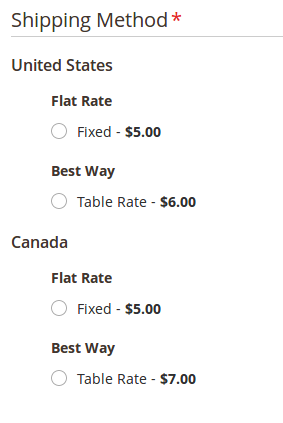
Please note that Shipping Method block is changed to allow shipping methods picking per source.
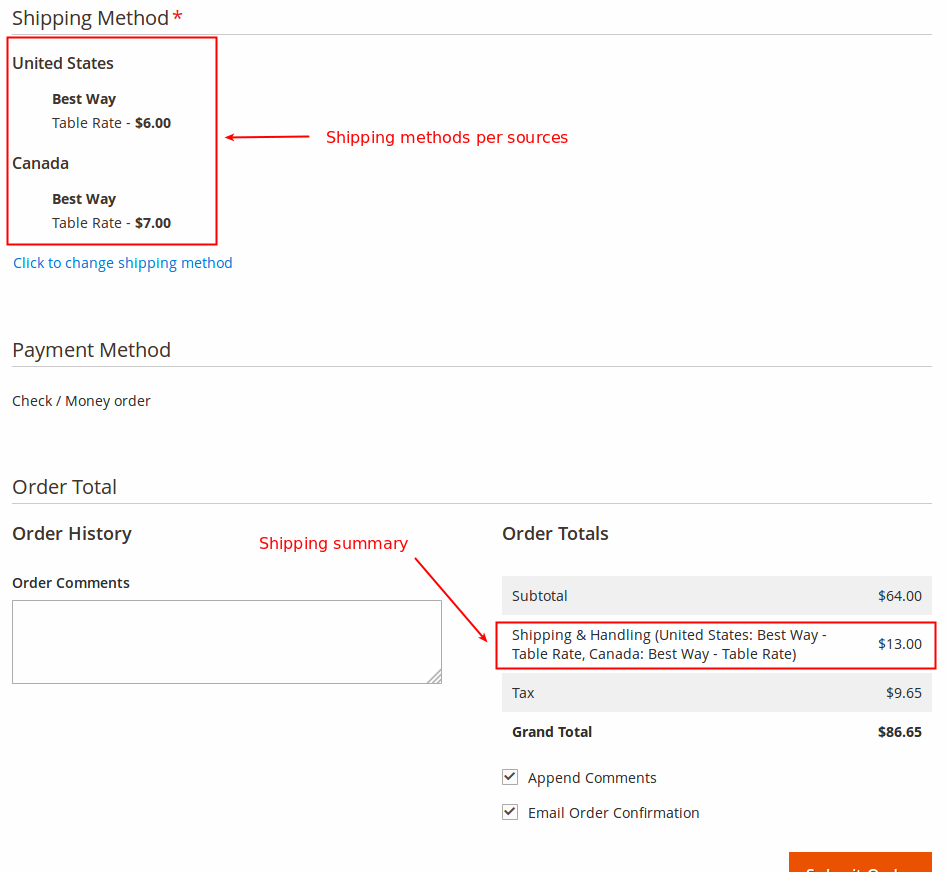
The shipping summary includes shipping methods selected for sources and the total shipping amount.
Create Shipment
Select Sales → Orders. Click an order record to create a shipment for it. On the order page click Ship action button.
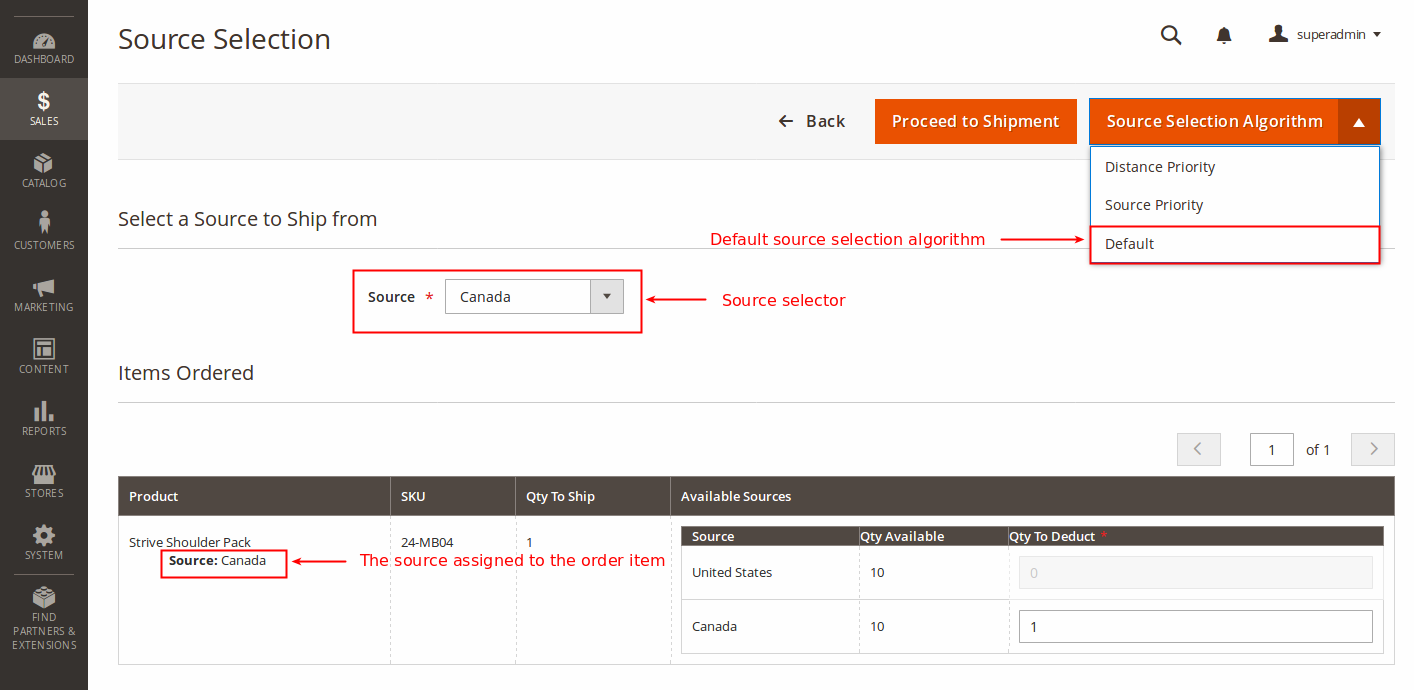
With the module installed additional Customer source selection algorithm is available as a default one. The algorithm can be changed if shipment sources must be assigned in some other way. On Source Selection Algorithm dropdown button changing Items Ordered block becomes reloaded. Qty To Deduct column contains a prepopulated quantity according to the algorithm selected.
Customer Area
The main module idea is that customers must be able to choose delivery sources and estimate shipping costs for selected sources. As a result, there are 2 things changed on storefront pages. The first common difference is a source information that is displayed as a required option for each cart item. The second difference is every shipping method selector is replaced with a selector that enables methods picking on per source basis.
Product
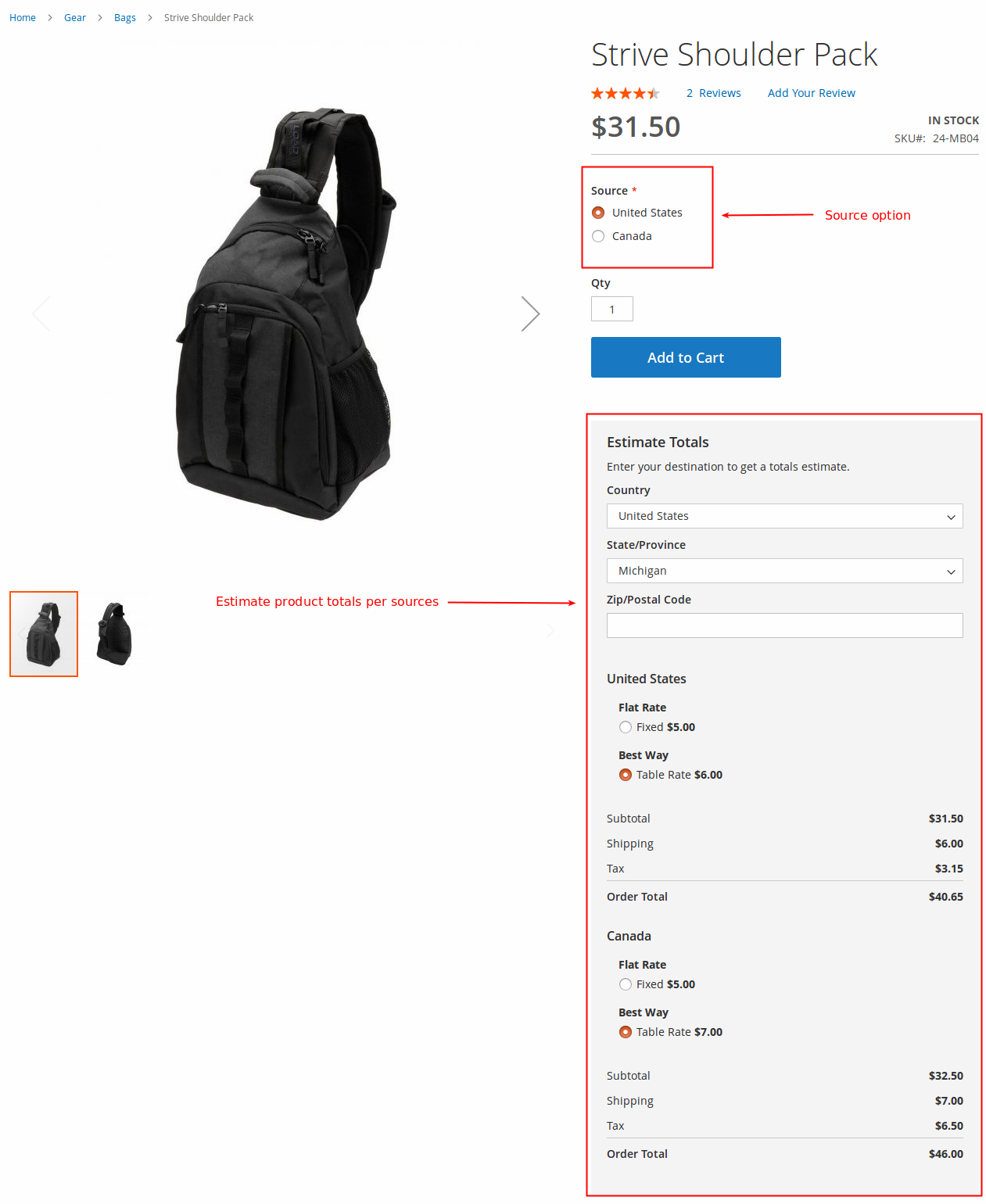
On each product page Source required option is placed above the quantity input. This way a customer chooses not only the desired quantity but a source as well.
Estimate Totals is the additional block that allows estimating product shipping costs and other product totals for each source. The block is similar to Estimate Shipping and Tax on the cart page and therefore shouldn't confuse visitors.Cart
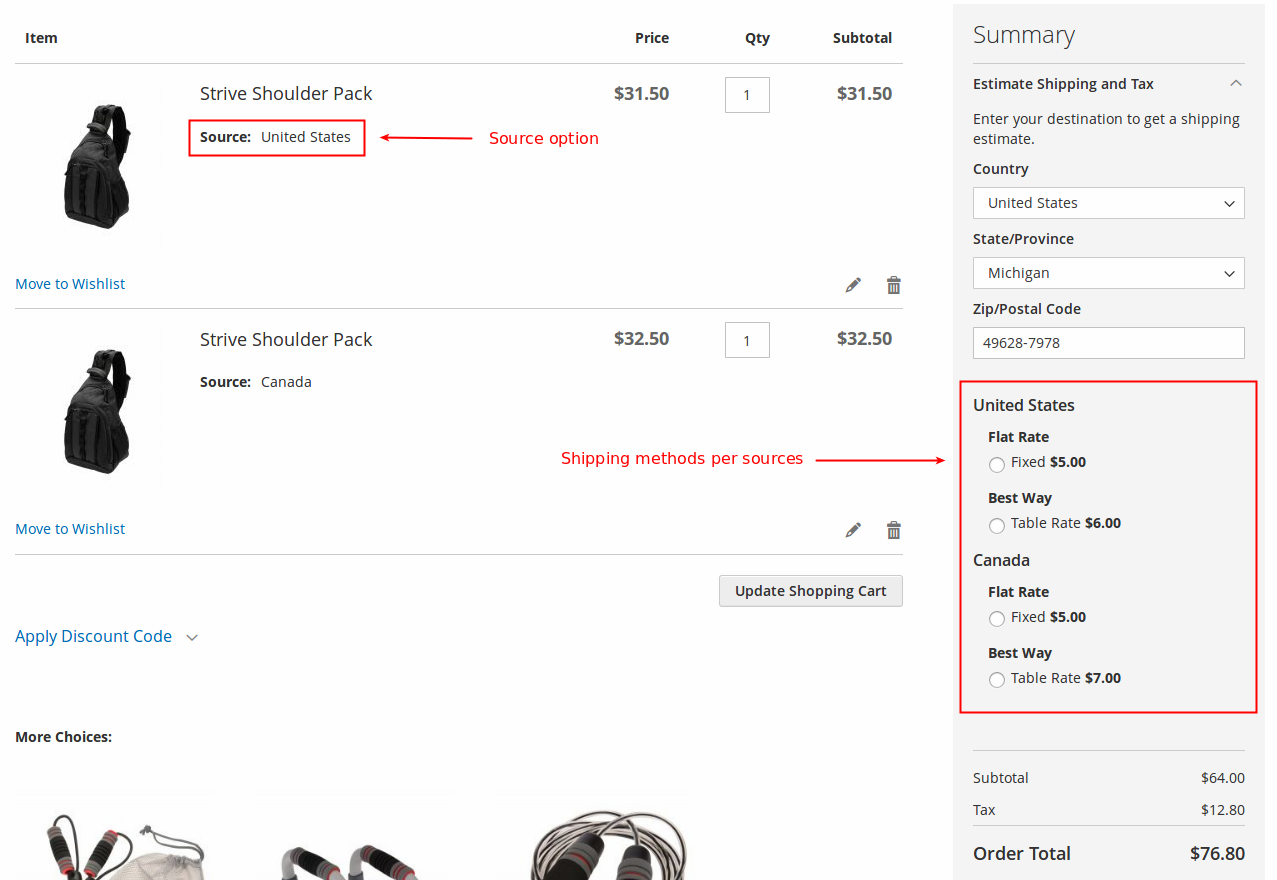
On the cart page you can see the source option for each item.
The shipping method selector is replaced with the multi-source selector in Estimate Shipping and Tax block.
Checkout
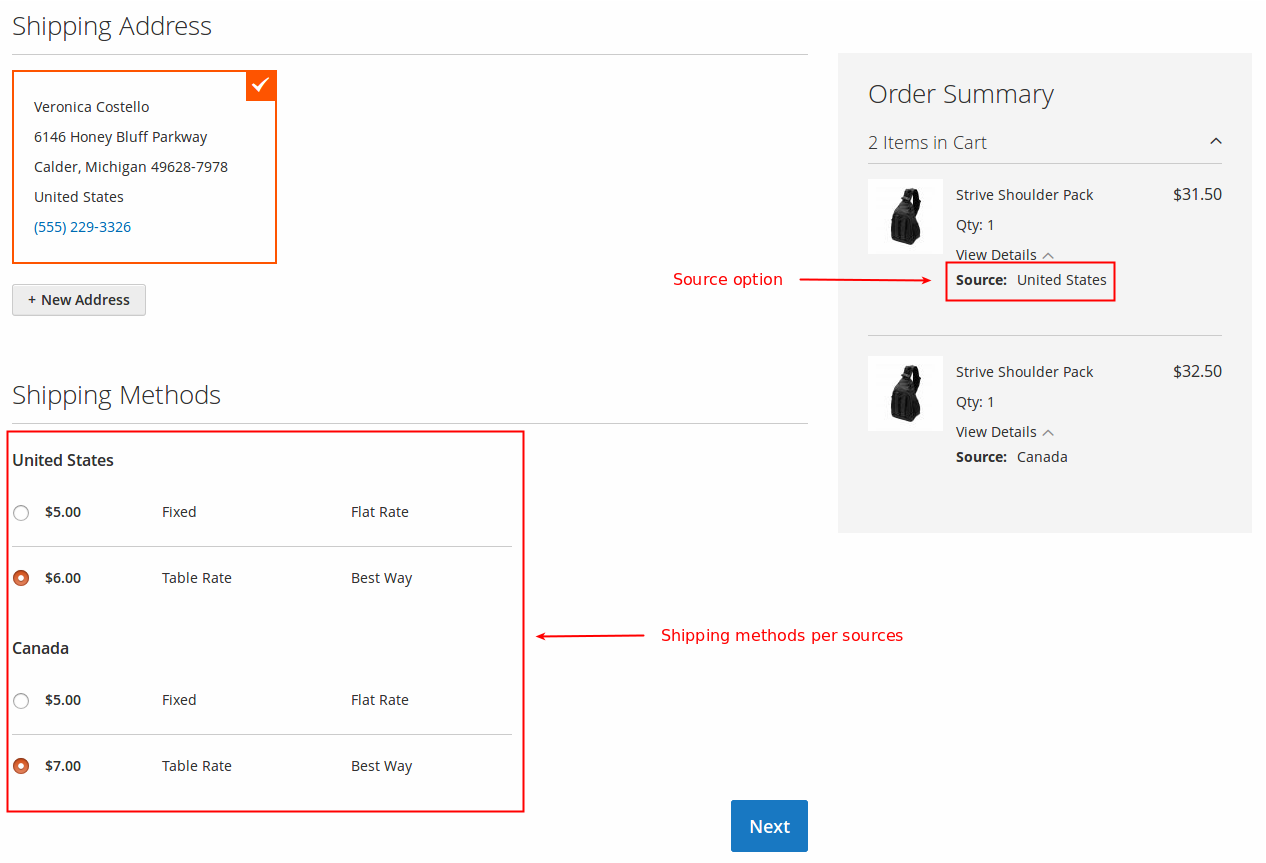
The checkout process remains the same except the shipping method selector replaced. A shipping method must be selected for each source.
Multishipping
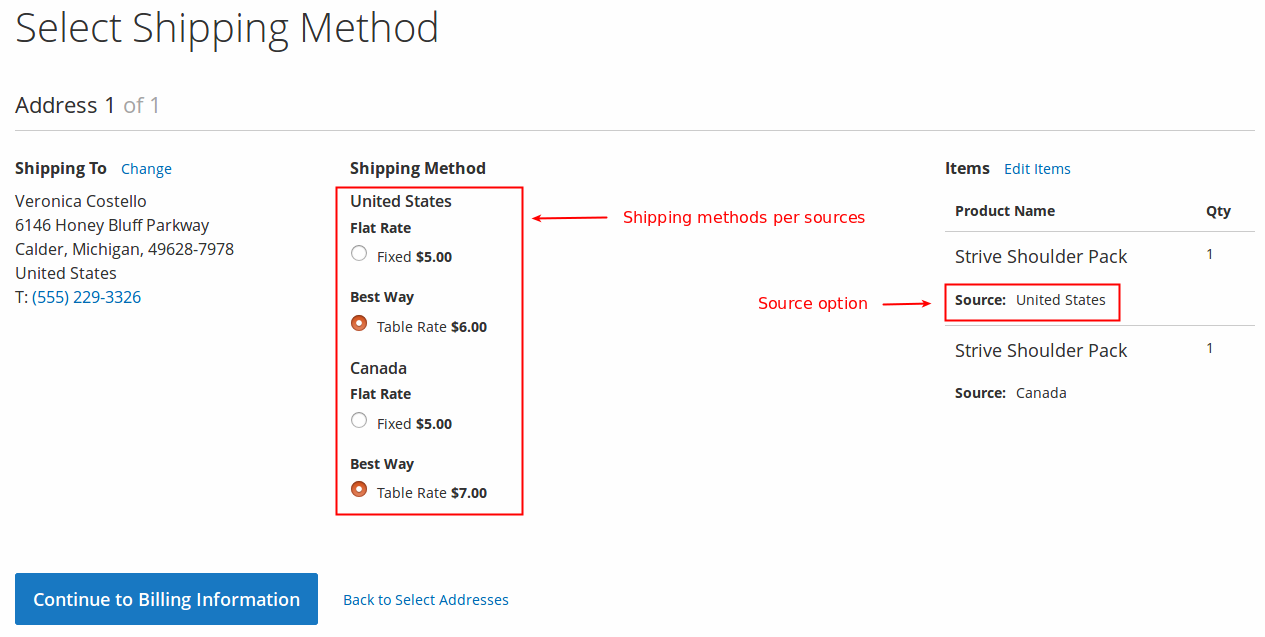
Multishipping checkout type is also supported and enables shipping method selection on per source basis.
Comments