Catalog Rule Store Views User Guide
Introduction
Catalog Rule Store Views extension is aimed to replace catalog rule websites with rule store views. This way a rule can be enabled/disabled for specific store views in the same easy way as to enable websites for the standard setup.
Catalog Rules
On the admin menu, tap Marketing → Promotions → Catalog Price Rule.
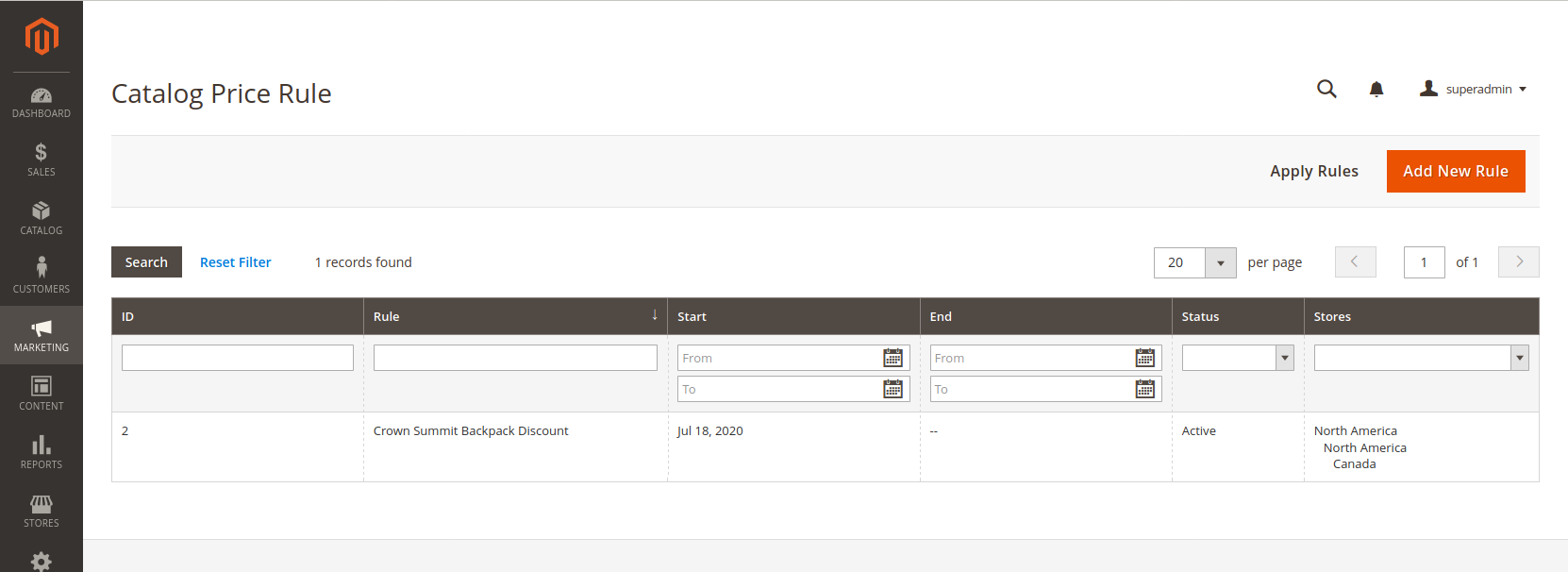
Websites column is replaced with Stores column. The module enables catalog rule store views by current rule websites automatically. Next, you can adjust rule store views.
Edit Catalog Rule Store Views
On the admin menu, tap Marketing → Promotions → Catalog Price Rule. Click on a catalog rule to edit.
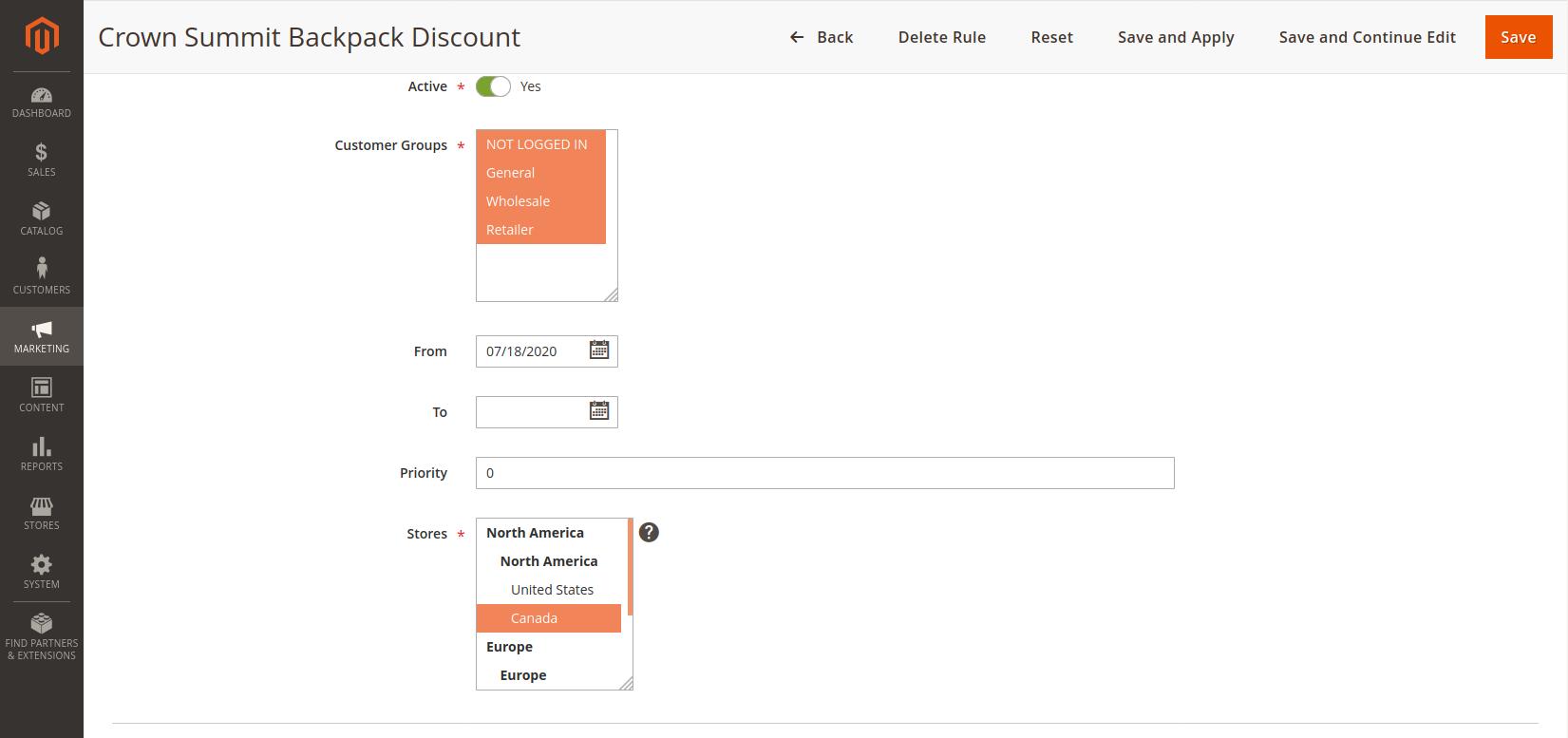
Enable/disable store views. Save the form.
Comments